Nomidio IDV: How it works
Nomidio IDV is our automated customer identity verification service. The service is completely based in the cloud and requires no implementation by the organisation wishing to use it.
The service is a simple three-step process. First, an ID check to ensure a genuine and valid document has been presented. Second, a liveness check via a selfie to safeguard the person is physically present to confirm their ID. Finally, a face check to match the person to the ID document.
To demonstrate the power and ease of Nomidio IDV, let’s take a look at how at how it works from the customer perspective.
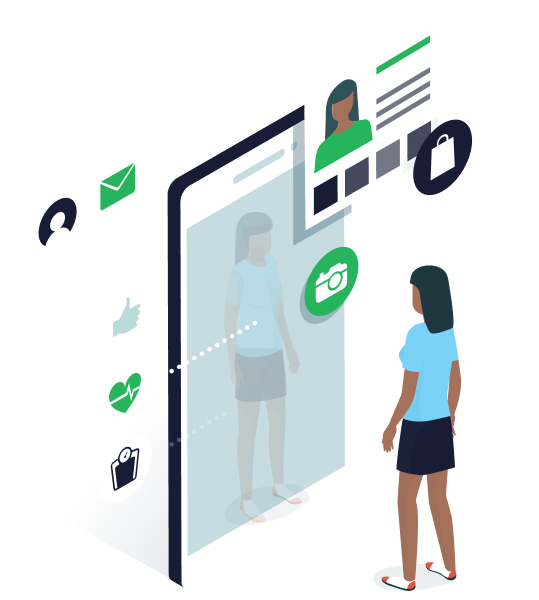
Simple, Secure verification
Verification often begins with a salesperson logging into the Nomidio dashboard through their internet browser. There they will create a new case, giving it a unique reference number and adding details of the applicant as well as any other necessary data.
The salesperson can also define the ID required by the applicant and draft an email (or use a template) that will be sent to the customer to initiate the process. This completes the creation stage.
The customer journey takes place completely on a smartphone thanks to Nomidio’s easy to use, browser-based service. The applicant receives the email sent by the salesperson, and after opening it and seeing they have been invited to verify their identity, a link will take them to Nomidio’s web app. It looks and behaves just like an app that could have been downloaded, but it requires no downloading at all.
The applicant then goes through an SMS verification process to ensure the mobile phone number belongs to the applicant. This involves a code being sent via SMS that the applicant enters into the web app.
The applicant can then choose the document they want to provide and allow the web app to use the smartphone’s camera. Once the document is in view, the camera will automatically take a picture to capture the ID.
The next step is to take a selfie. Once the applicant’s face lines up with the guide on screen, the action of smiling automatically takes a picture and confirms the liveness check. That completes the user process, only taking a matter of minutes.
Completing the Process
At this stage, a credit user can access the Nomidio dashboard to review the application. The dashboard can provide all the details of the application and show the data that has been captured.
They can also see Nomidio’s automatic findings and judgement on the authenticity of the ID documents provided and the comparison between the document and the selfie. They can also review the data that has been scraped from the ID document and any issues that have been highlighted, and ultimately give their approval.
Finally, credit managers can access the dashboard to again review the details of the application, including the approvals by the Nomidio process and the credit user. Once satisfied, they mark the application as approved, and that completes the process.